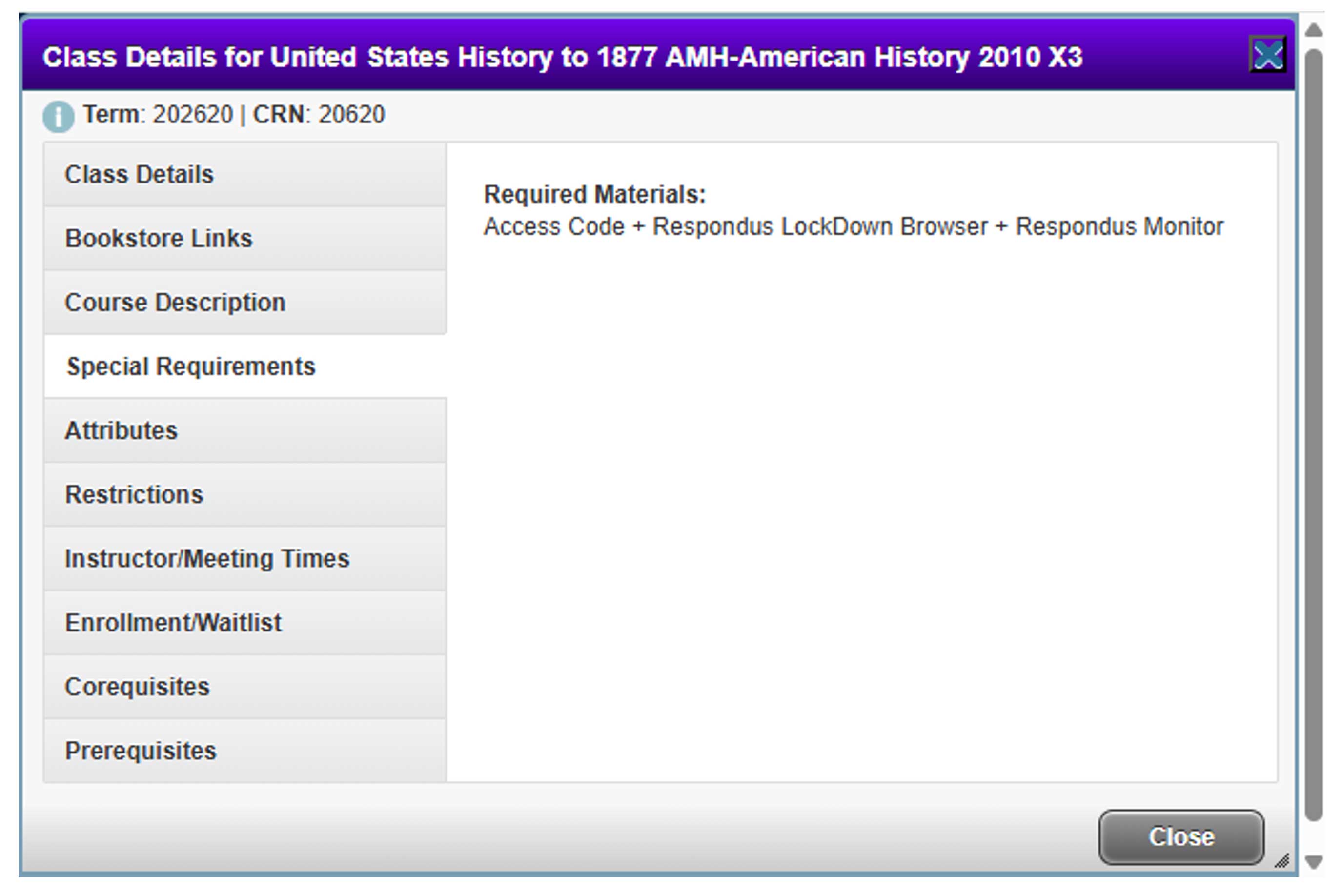Course Requirements
How do I know if my course has any special requirements, such as an access code or Respondus Monitor?
When viewing different sections of a course in Course Availability, look in the Attribute column. If you see “Special Reqs-Click Class Name,” then click on the class name in the Title column.
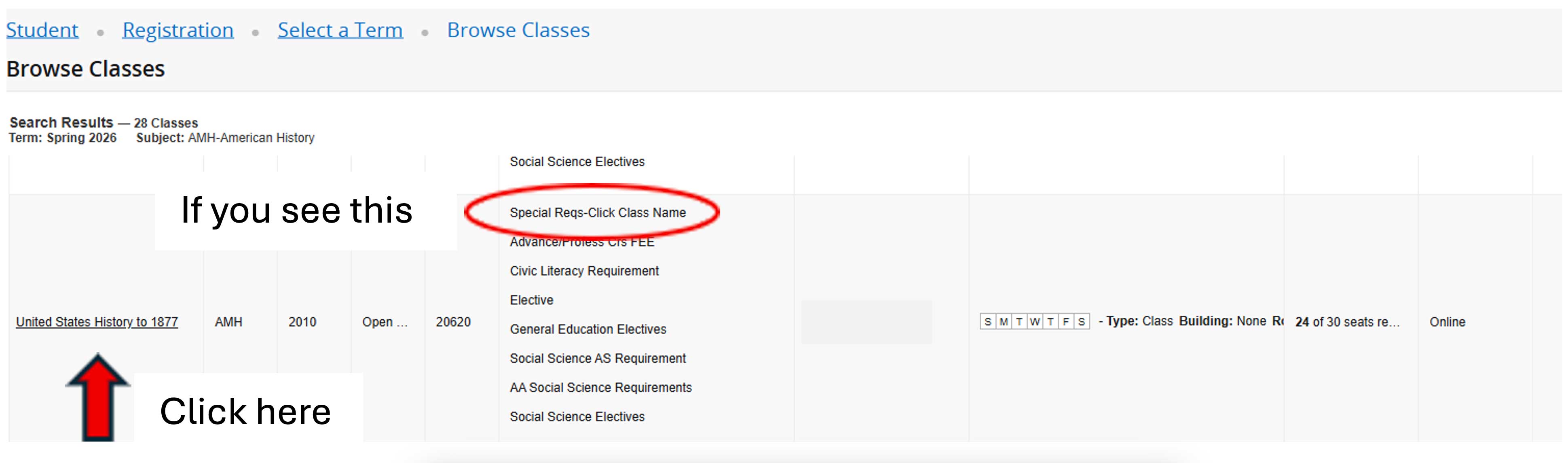
In the Class Details box, click on the “Special Requirements” link. Any special requirements will be listed under Required Materials.